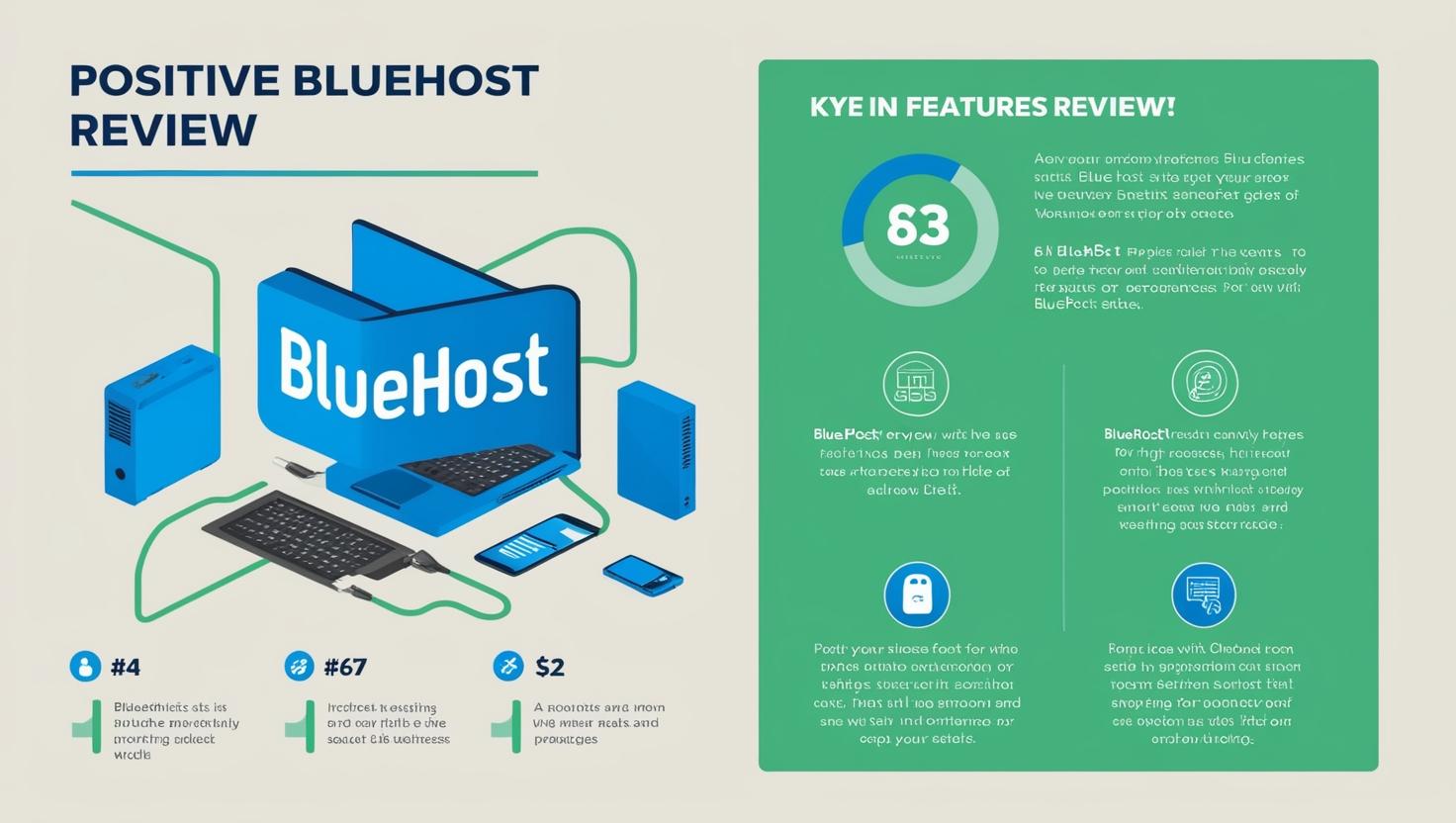Beginner’s Guide to Quickly Setting Up a Website
Are you ready to establish your online presence, but unsure where to start? Setting up a website may seem daunting, but with the right tools and guidance, you can have your site up and running in no time. This beginner’s guide will walk you through the process of creating a website using Bluehost, a popular and user-friendly hosting platform. Whether you’re launching a personal blog, portfolio, or small business site, you’ll discover how simple it can be to get online. By following these steps, you’ll be well on your way to sharing your content with the world and making your mark on the internet.
Visit Bluehost to get shared host for $1.99/month
Why Choose Bluehost to Set Up Your Website
When deciding how to set up a website, Bluehost stands out as an excellent choice for beginners and experienced users alike. Recognized as one of the top hosting providers by U.S. News 360 Reviews, Bluehost offers a compelling blend of features and affordability.
WordPress Integration
Bluehost’s long-standing partnership with WordPress since 2005 has resulted in hosting packages tailored for users of all skill levels. The platform provides easy online setup with one-click WordPress installation and a dedicated dashboard for effortless website management.
Reliability and Performance
With an average uptime of 99.94% and reasonable page loading speeds, Bluehost ensures your website remains accessible to visitors. The platform also offers robust security features, including free SSL certificates and anti-spam protection.
Scalability and Support
Bluehost’s scalable shared hosting plans allow you to easily upgrade as your website grows. Additionally, their 24/7 customer support and comprehensive knowledge base provide assistance whenever you need it.
How Much Does It Cost to Set Up a Website with Bluehost?
Setting up a website with Bluehost is an affordable option for beginners looking to establish their online presence. The cost to set up a website varies depending on your specific needs and chosen plan.
Basic Costs
According to Bluehost, you can expect to spend between $100 to $500 to get started with a basic website. This typically includes:
- Domain name: $10-$20 per year
- Web hosting: Starting at $2.49/month for the Basic plan
- SSL certificate: Usually free with Bluehost hosting plans
Additional Features
For more advanced websites, you might consider:
- eCommerce tools: $0-$100 per month
- Performance add-ons: $0-$100 per year
- SEO features: Often included in plans
Bluehost offers various hosting plans to suit different needs, from shared hosting for beginners to dedicated hosting for high-traffic sites. Remember, while initial costs may be low due to promotional pricing, renewal rates can be higher. Always factor in long-term expenses when budgeting to set up a website.
Choosing the Right Bluehost Plan for Your Needs
When you set up a website with Bluehost, selecting the right hosting plan is crucial. Bluehost offers several options to cater to different needs and budgets.
Shared Hosting Plans
For beginners or small websites, the Basic plan ($1.99/month) provides 10 GB storage and supports a single website. The Choice Plus plan ($2.65/month) offers better value with 50 GB storage, 50 websites, and additional features like domain privacy and daily backups.
E-commerce and Advanced Options
If you’re planning an online store, the aptly named Online Store plan ($6.25/month) includes e-commerce plugins and store analytics. For high-performance needs, the Pro plan ($9.95/month) offers 100 GB storage and a dedicated IP address.
Specialized Hosting
Bluehost also provides WordPress-specific, VPS, and Dedicated hosting plans for more advanced users or growing businesses. These options offer enhanced resources, security, and customization capabilities to support your website as it expands.
Step-by-Step Guide to Setting Up Your Bluehost Website
Choose Your Hosting Plan
To set up a website with Bluehost, start by selecting a hosting plan that suits your needs. Consider factors like expected traffic, storage requirements, and budget. Bluehost offers various options, from shared hosting for beginners to more robust plans for growing websites.
Register Your Domain
Next, register a domain name that reflects your brand and website purpose. Bluehost provides a free domain for the first year with most hosting plans, making it easy to secure your online address.
Install WordPress
Bluehost seamlessly integrates with WordPress, offering one-click installation. Once installed, you can choose a theme that aligns with your brand’s aesthetics and customize it using the WordPress Customizer or Bluehost’s user-friendly WonderSuite.
Enhance Functionality
Finally, install relevant plugins to add features like security, SEO optimization, and social sharing. Consider using WooCommerce if you plan to set up an online store. Remember to prioritize website security by implementing strong passwords and regular backups.
Customizing Your Bluehost Website
Choosing a Theme
Once you’ve set up your website with Bluehost, it’s time to make it your own. Start by selecting a theme that aligns with your brand and goals. Bluehost offers a wide range of beginner-friendly WordPress themes that are both visually appealing and user-friendly. Consider factors like layout, color scheme, and functionality when making your choice.
Personalizing Your Design
After choosing a theme, use the WordPress Customizer or Bluehost’s WonderSuite tool to personalize your website’s design and layout. Adjust colors, fonts, and header images to reflect your brand identity. Remember to keep your design consistent across all pages for a cohesive look.
Adding Functionality with Plugins
Enhance your website’s capabilities by installing plugins. These add-ons can improve security, boost SEO, or even transform your site into an e-commerce platform with WooCommerce. Be selective with plugins to maintain optimal site performance and speed.
Does Owning a Bluehost Website Make Money?
Owning a Bluehost website can indeed be a profitable venture, but success depends on your approach and dedication. According to Bluehost, blogging income can vary widely, from a few dollars per month to six-figure incomes. The key to monetizing your website lies in choosing the right niche, creating high-quality content, and implementing effective monetization strategies.
Profitable Strategies
To set up a website that generates income, consider these proven methods:
- Affiliate marketing: Promote products and earn commissions
- Display advertising: Place ads on your site for passive income
- Sponsored content: Partner with brands for paid posts
- Digital products: Sell ebooks, courses, or printables
- Services: Offer consulting or coaching in your area of expertise
Bluehost’s blog outlines over 20 ways to make money online, ranging from beginner-friendly tasks to advanced strategies like dropshipping and website flipping. With the right approach and consistent effort, your Bluehost website can become a profitable online business.
FAQs: Can You Set Up a Website for Free?
While it’s possible to set up a website for free, there are some important considerations to keep in mind. Many platforms offer free website builders, but they often come with limitations.
Free vs. Paid Options
Free website builders typically provide basic features and templates, which may be sufficient for personal blogs or simple portfolios. However, they usually include ads on your site and have limited customization options. According to Bluehost, their free website builder has restricted functionality compared to paid plans.
Costs to Consider
Even with “free” options, you may encounter hidden costs:
- Domain name registration (after the first year)
- Premium themes or plugins
- Removal of platform branding
Making the Right Choice
While free options can help you get started, investing in a paid plan often provides better long-term value. Bluehost offers a one-click WordPress installation to help you set up a website quickly, with more robust features and customization options available through their paid plans.
Conclusion
As you embark on your website creation journey, remember that setting up a site with Bluehost is just the beginning. Your new online presence opens up a world of possibilities for sharing your passion, growing your business, or connecting with others. By following the steps outlined in this guide, you’ve laid a solid foundation for your digital endeavors. Continue to explore Bluehost’s features, experiment with design elements, and regularly update your content to keep your site fresh and engaging. With dedication and creativity, your website will evolve into a powerful tool that helps you achieve your online goals. The web is waiting – it’s time to make your mark.