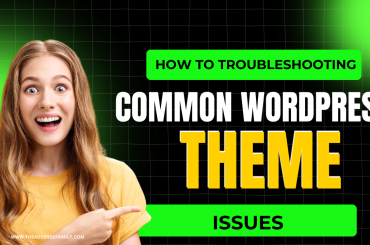How to create a blog with wordpress
Are you looking to create a blog but don’t know where to start? Look no further than WordPress! As the most popular content management system, WordPress allows for easy customization and endless possibilities. In this post, we’ll guide you through the process of creating your own blog with WordPress from beginning to end. Whether you’re a beginner or an experienced blogger, we’ve got you covered with all the tips and tricks needed for success. So let’s get started!
Why WordPress?
WordPress is the most popular content management system (CMS) and powers over 40% of websites on the internet. One reason for its popularity is its user-friendly interface that requires no coding or technical skills. WordPress also has a vast library of themes and plugins to make website customization easy.
Another advantage of using WordPress is its flexibility in terms of design and functionality. With thousands of free and premium themes, users can create unique designs for their websites without having to start from scratch. Additionally, there are numerous plugins available that allow users to add various features such as social media sharing buttons, contact forms, SEO optimization tools, among others.
Moreover, WordPress provides excellent support with extensive documentation and an active community forum where users can ask questions and receive help from other members. The platform also offers regular updates that improve security, performance, and functionality.
Perhaps the best part about WordPress is its affordability – it’s free! As a result, creating a blog with WordPress comes without any significant initial investment making it accessible to all bloggers regardless of their budget constraints.
Domain and Web Hosting
When it comes to creating a blog with WordPress, one of the first things you need to consider is your domain name and web hosting. Your domain name is essentially your website’s address on the internet, while web hosting refers to the space where your website content will be stored.
Choosing a unique and memorable domain name can help make your blog stand out from others in the same niche. It’s also important to ensure that your domain name reflects what your blog is about so that readers can easily identify what they’ll find on your site.
In terms of web hosting, there are many options available for WordPress users. Some popular choices include Bluehost, SiteGround and WP Engine. When selecting a host, it’s essential to choose one that offers reliable uptime, fast loading times and good customer support.
Once you’ve chosen both a domain name and web hosting provider for your WordPress blog, you’re ready to move onto installing the platform itself. With these foundational elements in place, you’ll be well on your way towards building an engaging online presence through blogging!
Installing WordPress
Installing WordPress is a fairly straightforward process, even for those who are not particularly tech-savvy. The first step is to choose a suitable web hosting provider and domain name for your blog.
Once you have secured your domain and hosting, many providers offer one-click installation of WordPress through their control panel. Alternatively, you can download the latest version of WordPress from their website and install it manually.
During the installation process, you will be prompted to create an administrator account with login credentials that allow access to the backend of your new blog. It’s important to keep this information in a safe place as it grants full control over your site.
After installing WordPress successfully, you can start customizing the look and feel of your blog by selecting themes and plugins that suit both your style preferences and functional needs. From there on out, it’s all about creating content!
Selecting a WordPress Theme
When it comes to selecting a WordPress theme, there are a few things you should consider. First, think about the purpose of your blog and what kind of content you will be publishing. This can help guide you towards a theme that suits your needs.
Another factor to keep in mind is the design aesthetic you want for your blog. Do you prefer minimalist or bold designs? Classic or modern styles? Take some time to browse through different themes until you find one that resonates with your vision.
It’s also important to choose a responsive theme that looks great on both desktop and mobile devices. With more and more people accessing websites from their smartphones, having a mobile-friendly site is essential for reaching as many readers as possible.
Don’t forget about customization options. Look for themes that allow you to make changes easily without needing too much technical knowledge. This way, you can personalize your blog and make it truly unique.
By considering these factors when selecting a WordPress theme, you’ll be able to create an aesthetically pleasing website that meets all of your blogging needs.
Creating Content
Creating Content:
Once you have set up your WordPress blog, the next step is to create high-quality content for your audience. Creating content is one of the most important aspects of blogging because it helps attract readers and keep them engaged.
To start creating content, you should first decide on topics that are relevant to your blog’s niche. Research popular keywords related to your niche using tools like Google Keyword Planner or SEMrush. This will help you understand what people are searching for and enable you to create content that answers their questions.
When writing blog posts, make sure they are well-written and easy-to-read. Use headings, subheadings, bullet points, and short paragraphs to break up text and make it more readable.
Make use of multimedia such as images, videos or infographics in your blog posts. Not only do visuals make a post more engaging but can also improve its search engine rankings.
Always aim at providing value with every piece of content; try solving a problem or provide useful information related to specific issues within the industry/niche.
Monetizing Your Blog
Monetizing your blog means earning money by using it as a platform for advertising, sponsorships, and affiliate marketing. Here are some ways to make money from your WordPress blog.
The most common way to earn money from blogging is through advertising. You can sell ad space on your website or use Google AdSense to display ads relevant to your content. Just be careful not to overdo it with too many ads that might turn off readers.
Sponsorships are another great way of monetizing a blog. Brands may offer you compensation in exchange for featuring their products or services on your site. Be sure that any sponsored content is clearly disclosed and aligns with the values of your blog.
Affiliate marketing involves promoting other people’s products and receiving a commission when someone buys them through an affiliate link on your site. This works well if you have built up trust with an engaged audience who value your recommendations.
Remember that building a successful blog takes time and effort, so don’t expect overnight success in making money from it. It’s important to keep creating valuable content while also exploring different monetization strategies until you find what works best for you and your audience.
Conclusion
Creating a blog with WordPress is a great way to share your ideas and passions with the world. With its user-friendly interface and vast library of themes and plugins, you can customize your blog to fit your unique style and needs. Remember to choose a domain name that reflects your brand or niche, select reliable web hosting, install WordPress, pick the perfect theme for your content, create engaging posts regularly, promote it on social media channels and monetize it when you’re ready.
By following these steps carefully and consistently updating your blog with fresh content on a regular basis while optimizing it for search engines like Google using keywords like “WordPress”, you’ll soon have an audience who enjoys reading what you have to say. Whether blogging is just a hobby or something more serious that generates income for you as well – make sure that whatever topic or niche you choose resonates deeply within yourself so that passion shines through in each post!