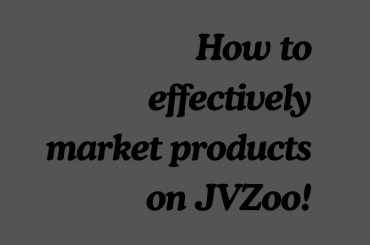How to create a VPS server
Are you ready to take your web hosting to the next level? Creating your own Virtual Private Server (VPS) can provide greater control, flexibility, and performance compared to shared hosting. While it may seem daunting at first, setting up a VPS is a straightforward process that can be accomplished with some basic technical knowledge. In this guide, you’ll learn the step-by-step process of creating and configuring your own VPS server. From selecting a provider to installing your preferred operating system, you’ll discover how to harness the power of virtualization technology to meet your specific hosting needs. Let’s dive in and unlock the potential of your very own VPS.
Understanding Virtual Private Servers (VPS)
What is a VPS Server?
A virtual private server (VPS) is a virtualized computing environment that simulates a dedicated server within a shared physical machine. It offers a unique blend of affordability and performance, sitting between shared hosting and dedicated servers. With a VPS server, you get allocated resources that cannot be used by other users, ensuring consistent performance for your applications.
Key Features and Benefits
VPS hosting provides several advantages:
- Root access and customization options
- Dedicated resources (CPU, RAM, storage)
- Enhanced security and isolation
- Scalability to meet growing demands
According to IBM, a VPS functions like a dedicated server but is more cost-effective, making it ideal for websites, web applications, and e-commerce stores that require more control and resources than shared hosting can offer.
When to Consider VPS Hosting
DreamHost suggests upgrading to a VPS when your website experiences high traffic volumes, requires enhanced security, or needs custom software installations. It’s also beneficial for businesses building websites for clients or running online stores that demand reliable performance and dedicated resources.
Benefits of Using a VPS Server
Increased Control and Customization
A VPS server offers unparalleled control over your hosting environment. Unlike shared hosting, a VPS provides dedicated resources, allowing you to customize your server configuration to meet specific needs. This flexibility enables you to install specialized software, adjust security settings, and optimize performance for your unique requirements.
Enhanced Security and Privacy
VPS hosting significantly bolsters your online security. By isolating your environment from other users, a VPS server minimizes the risk of security threats affecting your data. This isolation also enhances privacy, making it an ideal choice for businesses handling sensitive information or those seeking to bypass geo-restrictions.
Scalable Resources
One of the key advantages of a VPS server is its scalability. As your business grows or experiences traffic fluctuations, you can easily adjust your server resources without downtime or technical issues. This flexibility ensures that your website or application maintains optimal performance, even during peak periods, while allowing you to pay only for the resources you need.
How to Set Up a VPS Server
Setting up a VPS server requires careful planning and execution. Here’s a step-by-step guide to help you get started with your VPS server.
Choosing a VPS Provider
When selecting a VPS provider, consider factors such as reliability, performance, and customer support. Look for providers that offer exceptional uptime, secure infrastructure, and customizable solutions to meet your specific needs.
Selecting a VPS Plan
Choose a plan that aligns with your resource requirements. Consider CPU, RAM, storage, and bandwidth allocations. According to Liquid Web, it’s crucial to evaluate pricing, operating system options, and scalability when comparing VPS hosting plans.
Configuring Your VPS
Once you’ve chosen a provider and plan, it’s time to set up your VPS. Follow these steps:
- Connect to your VPS using Secure Shell (SSH)
- Update the server software
- Create a new user with administrative privileges
- Enable public key authentication for secure access
- Configure a firewall to protect your VPS
Remember to thoroughly test your VPS to ensure optimal performance before deploying your applications or websites.
What is a VPS Server Used For?
A VPS server offers a versatile hosting solution that caters to various needs beyond simple web hosting. According to AWS, VPS servers provide users with a virtual dedicated server environment, offering more resources and control than shared hosting plans.
Hosting and Application Development
VPS servers are ideal for hosting high-traffic websites, e-commerce platforms, and web applications that require scalable resources. They allow users to run custom software and scripts that demand more computing power. Developers can leverage VPS environments for creating, testing, and deploying applications in a controlled, isolated setting.
Enhanced Security and Control
With a VPS server, users gain full control over server configurations, software installations, and system settings. This makes it an excellent choice for hosting sensitive data or applications that require enhanced security measures. Additionally, VPS servers can be used to set up virtual private networks (VPNs) for secure remote access and encrypted internet traffic.
Gaming and Entertainment
VPS servers are popular for hosting game servers, providing dedicated resources and control needed for online gaming. They can also be utilized as high-speed seedboxes for file sharing and downloading, offering better performance and privacy.
How Much Does a VPS Cost per Month?
The cost of a VPS server can vary widely depending on several factors. On average, VPS hosting prices range from $10 to $100 per month, with some providers offering plans as low as $4 per month.
Factors Affecting VPS Pricing
Several elements influence the monthly cost of a VPS:
- Resource allocation (CPU, RAM, storage, bandwidth)
- Managed vs. unmanaged hosting
- Scalability options
- Contract length
- Choice of operating system
Linux-based servers are generally more affordable than Windows-based options. Additionally, longer contracts often come with discounts, potentially reducing your monthly expenses.
Cost-Saving Strategies
To optimize your VPS costs:
- Choose a provider with transparent pricing
- Consider annual or biennial billing for discounts
- Monitor server performance to avoid over or underutilizing resources
By carefully assessing your needs and comparing providers, you can find a VPS solution that balances performance and cost-effectiveness for your specific requirements.
Can I Use a VPS for Free?
While the idea of a free VPS server is appealing, it’s important to understand the limitations and potential risks involved. Several providers offer free VPS trials or limited free tiers, but these are typically not suitable for long-term use.
Free VPS Options and Limitations
Google Cloud Platform offers a free e2-micro VM with 1GB RAM and 30GB storage, but it’s restricted to certain US regions. Similarly, Oracle Cloud provides a free tier, though users have reported unexpected account deletions. These options can be useful for testing or small projects, but they often lack the resources needed for more demanding workloads.
Considerations for Free VPS Use
Free VPS hosting can be beneficial when:
- Your website outgrows shared hosting
- You need to install custom modules
- You require root access for better control
However, it’s crucial to recognize that truly free, reliable VPS hosting doesn’t exist long-term. For serious projects or sensitive data, investing in a low-cost paid VPS is generally recommended to ensure security, reliability, and adequate resources.
VPS vs. VPN: Which is Better?
When considering online tools for hosting or security, you may encounter two similar-sounding acronyms: VPS and VPN. While both involve virtual technology, they serve distinct purposes.
Understanding VPS
A VPS server, or Virtual Private Server, is a dedicated virtual machine provided by a hosting service. It offers users the experience of a dedicated server with administrative access and customization capabilities. VPS is ideal for businesses that require dedicated server resources for hosting websites, applications, and other services.
The Role of VPN
In contrast, a VPN (Virtual Private Network) creates a secure, encrypted connection over the internet. It’s primarily used for protecting online privacy and securing data exchanges between a user and a network. VPNs are excellent for bypassing geographical restrictions and enhancing security on public Wi-Fi networks.
Making the Right Choice
The choice between a VPS server and a VPN depends on your specific needs. If you require hosting solutions with more control and flexibility, a VPS is the way to go. For online privacy and security concerns, a VPN is your best bet.
Conclusion
As you’ve seen, creating a VPS server is a straightforward process that can greatly enhance your web hosting capabilities. By following the steps outlined in this guide, you’ll be well-equipped to set up and manage your own virtual private server. Remember to carefully consider your resource needs, choose a reputable provider, and prioritize security measures. With your new VPS, you’ll enjoy greater control, improved performance, and the flexibility to scale as your needs evolve. Whether you’re hosting a website, running applications, or experimenting with server configurations, a VPS offers a powerful and cost-effective solution. Take the plunge and elevate your online presence with a VPS today.