How To Create A YouTube Channel In 2025
YouTube is a social media platform that allows users to upload, share, and view videos. As of February 2021, YouTube has 2 billion active users. YouTube channels are a great way for businesses and individuals to share their stories and connect with their audiences.
In this article, we’ll show you how to create a YouTube channel in 2025.
Creating a YouTube channel is simple and only takes a few minutes.
You’ll need a Google account to sign in to YouTube and access your channel settings. If you don’t have a Google account, you can create one for free.
Once you’re signed in, click on the “Create a new channel” button in the top right-hand corner of the screen.
You’ll be given the option to create a channel using your personal Google account or create a brand account. If you’re creating a channel for a business or brand, we recommend creating a brand account. This will allow you to add multiple team members to your channel and access channel analytics.
Once you’ve decided which account type to use, you’ll be asked to enter a channel name and description. Think carefully about your channel name, as this will be how people find and identify your channel. Your description should give viewers an idea of what they can expect to find on your channel.
After you’ve entered your channel name and description, you’ll be asked to select a channel category. There are a variety of channel categories to choose from, so select the one that best fits your channel’s content.
The last step in creating your YouTube channel is to upload a channel icon and art. Your channel icon is the profile picture for your channel and will be seen by anyone who visits your channel.
Your channel art is the banner image that appears at the top of your channel. You can upload images from your computer or choose from a variety of free stock photos.
And that’s it! You’ve now created your YouTube channel. Now it’s time to start creating and uploading content.
Types of videos that work on YouTube
It’s no secret that YouTube is one of the most popular websites on the internet. And it’s also no secret that YouTube is a great platform for sharing videos. But what types of videos work best on YouTube?
In general, YouTube videos that are entertaining, informative, or both tend to do well. That means that videos that make people laugh, teach them something new, or both are more likely to be successful on YouTube.
Of course, there are exceptions to every rule. Some of the most popular videos on YouTube are neither entertaining nor informative. But in general, if you want your video to be successful on YouTube, it’s a good idea to make it entertaining and/or informative.
Here are some specific types of videos that tend to do well on YouTube:
1. How-To Videos
People love watching how-to videos on YouTube. That’s because they’re informative, and they offer viewers a chance to learn something new. If you have a skill or knowledge that you think others would find helpful, consider making a how-to video.
2. Comedy Videos
People love to laugh, and that’s why comedy videos are so popular on YouTube. If you’re funny, consider sharing your talents with the world by creating a comedy video.
3. Music Videos
Music videos are extremely popular on YouTube. If you’re a musician, consider filming a music video and sharing it on YouTube.
4. Video Blogs
Video blogs, or vlogs, are another popular type of video on YouTube. If you’re interesting and engaging, people will enjoy watching your vlogs.
5. Instructional Videos
Instructional videos are similar to how-to videos, but they tend to be more specific. For example, instead of teaching viewers how to bake a cake, you might make a video that teaches them how to make a specific type of cake.
If you’re thinking about creating a YouTube video, chances are one of these five types of videos will be a good fit. Of course, there are endless possibilities when it comes to YouTube videos, so don’t be afraid to get creative.
And if you need some help getting started, be sure to check out our YouTube Channel. We have tons of great videos that can help you get started on YouTube.
Tips for YouTube optimization
YouTube is the second-largest search engine in the world, so it’s important to make sure your channel and videos are optimized for both YouTube search and Google search.
Here are 10 tips for optimizing your YouTube channel and videos:
1. Use keywords in your channel name and description.
Make sure your channel name and description include the keywords you want to rank for. YouTube search is case-insensitive, so you can use upper or lower case for your keywords.
2. Use keywords in your video titles and descriptions.
Just like your channel name and description, your video titles and descriptions should include the keywords you want to rank for. YouTube search is also case-insensitive, so again, you can use upper or lower case for your keywords.
3. Optimize your thumbnail images.
Your thumbnail image is one of the first things people see when they come across your video in a YouTube search, so make sure it’s clear and eye-catching. Use a resolution of 1280×720 pixels and file size of under 2MB.
4. Use tags.
Tags are like keywords for your videos. They help YouTube understand what your video is about and can also help it show up in related videos. Use a mix of general and specific tags, and don’t stuff them with keywords.
5. Create transcripts of your videos.
Transcripts are a great way to include keywords and help YouTube understand the content of your videos. They can also be helpful for people who are hard of hearing or prefer to read instead of watch videos.
6. Optimize your Channel URL.
Your Channel URL is the unique address for your YouTube channel. You can include keywords in your URL, but don’t stuff it with too many or it will look spammy.
7. Use Annotations.
Annotations are a great way to add call-to-actions or links to other videos or websites in your videos. They can also help increase the watch time of your videos, which is a ranking factor on YouTube.
8. Use End Screens.
End Screens are a newer feature on YouTube that let you add call-to-actions, links to other videos or websites, and subscribe buttons to the end of your videos. They’re a great way to keep people engaged with your channel.
9. Promote your videos on other channels and websites.
The more places you promote your videos, the more views and subscribers you’ll get. Share your videos on social media, forums, blogs, and anywhere else you can think of.
10. Collaborate with other YouTubers.
Tip: Collaborating with other YouTubers is a great way to get more exposure for your channel. You can collaborate by doing things like guest videos, interviews, and challenges.