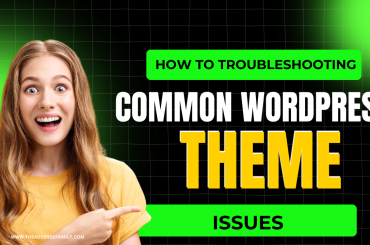Today, I will be showing you how to increase WordPress website speed. An important factor for your position in Google is the speed of your WordPress website. Not only the speed can cause you to come up on a search engine, but a slow website also causes a higher bounce rate and that will also have a negative effect on your Google ranking.
For example, one of the causes of a slow website can be that you have installed too many plugins, but there are many more causes. With the tips below, you can increase your WordPress website speed.
Reason you need fast (WordPress) website
A fast website increases the user experience in a positive way. Various studies have shown that a large proportion of visitors leave the website immediately if the page takes longer than three seconds to load.
This will increase your bounce rate and will eventually be penalized by the search engines.
In addition, the bar for visitors is set higher and higher. Today, about half of all internet users expect a website to have a loading time of three seconds or less.
How to test the speed of your WordPress website
There are several websites where you can test the speed of your WordPress website. Is your website loading time under two seconds? Then improving speed is not one of the main priorities.
Is the website slower than two seconds? Then you can find on the websites below why the website is so slow and what actions you need to take to improve your website speed.
Measure your website speed with Pingdom tool
– Visit the website tools.pingdom.com
– Enter the domain name of your website
– Click on “Setting” and choose the nearest location (currently North America Washington DC USA)
– Click on “Test now”

Measuring website speed with PageSpeed Insights from Google
– Visit the PageSpeed Insights
website – Enter your domain name
– Click on “Analyze”
– Switch between “Mobile” and “Desktop”
Measuring website speed with GTmetrix
– Visit the GTmetrix
website – Enter your domain name
– Click on “Test your website”
It may take some time, but GTmetrix does show a lot of useful information.
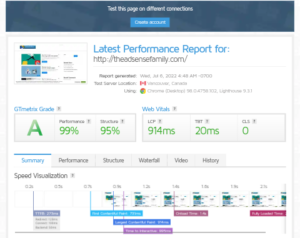
Reasons Your WordPress website can become slow?
There are several ways to improve your WordPress website speed, but there are also different causes of a slow website. Below are twelve tips to improve the speed and it will also immediately become clear why you suffer from a slow website. Common causes are: too many installed plugins, the image size and too many redirects on the website.
First Make a backup of your website…
Before you start improving the speed of your WordPress website, it is important that you make a backup first. If something goes wrong, you can easily restore the website.
Three useful WordPress backup plugins are BackWPUp , BackupBuddy , and UpdraftPlus .
Tip 1: Look at the speed of your hosting
Before you start optimizing your website, it is important to look at the speed of your server. On this page you will find an overview of reliable WordPress hosting providers .
Tip 2: Remove unnecessary plugins
The second tip with which you can improve your WordPress website speed is by deactivating and removing unnecessary plugins.
When you install a WordPress plugin, you are actually adding a bunch of code to your website.
With some plugins this is more than with others and sometimes extensive scripts are added. It is therefore important to see whether you only use plugins that are necessary.
Tip 3: Optimize your database
What is certainly not a redundant plugin is WP Optimize . With WP Optimize you can clean up your database and improve the speed of your WordPress website.
Installing and using the plugin is quite simple and self-explanatory.
Tip 4: Install a caching plugin
Another tip is to use a caching plugin to make your WordPress website faster. Such a plugin uses browser caching.
The first time someone visits your website, the website is downloaded, as it were. When the visitor then clicks through to another page or visits your website at a later time, the website is loaded from the hard disk (locally).
Some recommended caching plugins are WP Rocket , W3 Total Cache , WP Super Cache and WP Fastest Cache.

Tip 5: Move JavaScript to the footer
A JavaScript file contains code related to the functionality of your WordPress website and a CSS file contains code that determines the layout of the website.
It is important that the CSS loads before the JavaScript files so that the website looks good faster.
With the WordPress plugin ‘ Scripts To Footer ‘ you can have all JavaScript files loaded last.
It is important to know that this often causes problems.
Therefore, test the website thoroughly afterwards and restore the backup if necessary.
Some knowledge of JavaScript is required for this tip.
Tip 6: Minimize HTTP Requests
Most of the loading time is spent downloading elements of a page. You can think of images, scripts and stylesheets.
An HTTP request is made for every element on a page and therefore the more elements, the more HTTP requests. Minimizing your HTTP requests improves the speed of your WordPress website.
Tip 7: Resize images
Another tip to speed up your WordPress website is to make images as small as possible.
You can do this using image editors like pixal lab for android.
Many WordPress users upload the images in their original size and then display the images in a much smaller size on the website. Stock photos can easily be several MBs in size and this can cause a slow website.
Tip 8: Comment pagination
This means that you create subpages for all comments.
This is not so important for the majority of all websites, because the number of comments per article is often fairly low, but if you have a website with tens or hundreds of comments per blog post, then you can use comment pagination to ensure that not all responses are loaded at once.
For example, choose to load a maximum of 25 responses at a time.
Tip 9: Combine scripts
We mentioned in tip eight that it is extremely important to minimize your HTTP requests. A good way to do that is by combining scripts.
By combining different scripts with each other, you will improve your WordPress website speed.
These plugins that can help with this are Combine JS, Combine CSS and AssetsMinify.
Tip 10: Use Broken Link Checker
Another useful plugin to use is Broken Link Checker
With Broken Link Checker you will find ‘broken links’ on your website.
You should have many external links on your website. You may be linking to websites that are currently no longer online.
Search engines are not happy with you redirecting your visitors to a website that doesn’t exist.
This is not good for the user experience. You can also use this plugin to detect ‘broken links’ on your own website. By reducing redirects, you also directly reduce the number of HTTP requests on your website.
Tip 11: Choose a reliable WordPress theme
Finding out what causes a slow WordPress website can be quite a task. As you have been able to read in this article, there are many causes and you may be looking in the wrong corner.
It is possible that the WordPress theme you are using is outdated or incorrectly coded and has a negative effect on the speed of your website. If this is the case, you can simply install a new (responsive) WordPress theme.
Tip 12: Turn off pingbacks and trackbacks
A pingback is a message that you receive as soon as another website has posted a link to your message and with a trackback an author from another website wants to notify you of a link that has been placed to your website.
This can be useful in itself, but it takes extra work for your server to keep track of. In addition, you can also find out with an external tool. You can disable this by going to ‘Settings’ > ‘Comments’ > ‘Default message settings’.
Conclusion: How to improve WordPress website speed
As mentioned above, there are many reasons why a WordPress website can be slow. Fortunately, there are also many ways to make your WordPress website faster.
We have three examples of websithe with which you can test the speed of your (WordPress) website.
These websites provide a huge amount of information, such as the HTTP requests that take the most loading time. For web pages that load in under two seconds, speeding up your website isn’t a high priority. Still, it would be really nice if you can get your website under seconds.
We also indicated why a slow website was a problem. Besides being bad for your Google ranking, it is also bad for the user experience of your visitors.