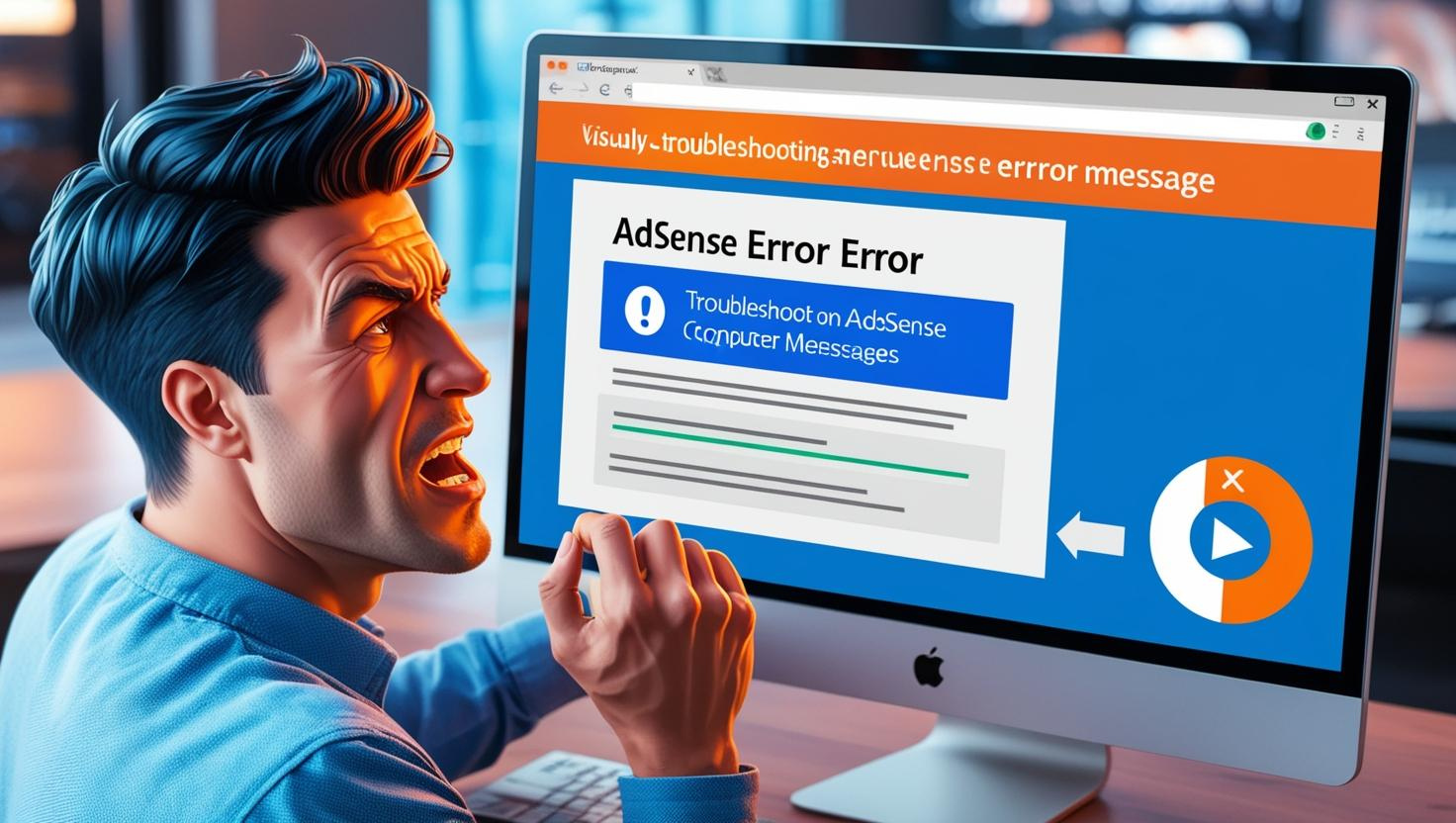Google AdSense remains a powerful tool for monetizing your website. However, even experienced publishers can fall prey to common pitfalls that jeopardize their accounts and revenue streams. By understanding and avoiding these critical mistakes, you can maximize your earnings potential and maintain a positive relationship with the AdSense program. In this article, we’ll explore the top five AdSense errors you simply can’t afford to make. Whether you’re a seasoned veteran or just starting out, these insights will help safeguard your AdSense account and optimize your advertising strategy for long-term success.
Three Steps to Get Started with AdSense
Create Your Account
To begin your journey with AdSense, the first step is to create an account. You’ll need a Google account, which can be either an existing one or a new one specifically for AdSense. Make sure to have your phone number and mailing address ready, as these are essential for receiving payments. Remember, AdSense is a free program that allows you to monetize your website by displaying relevant ads.
Connect Your Website
Once your account is set up, it’s time to connect your website to AdSense. This involves adding a code snippet to your site, which links it to the AdSense platform. Don’t worry if you’re not tech-savvy – Google provides clear instructions and tools to help you through this process. This connection allows AdSense to analyze your content and match it with appropriate ads.
Customize and Activate
The final step is to customize your ad settings and activate your account. Choose where you want ads to appear on your site and select the types of ads you’re comfortable displaying. After submitting your application, Google will review your website to ensure it complies with AdSense policies. This process typically takes a few days but can extend to 2-4 weeks in some cases. Once approved, you’re ready to start earning from your content!
Why AdSense Works for Publishers
Simplicity and Accessibility
AdSense is a powerful tool for publishers looking to monetize their online content. As a free program, it offers an accessible way for websites of all sizes to generate revenue through targeted advertising. The simplicity of AdSense is one of its key strengths – publishers can easily integrate ad spaces into their sites by pasting ad code, while Google handles the complexities of ad selection and billing.
Access to a Vast Advertiser Network
One of the primary reasons AdSense works so well for publishers is its connection to Google’s extensive advertiser base. This large pool of advertisers increases competition for ad spaces, resulting in more relevant and potentially higher-paying ads. Publishers benefit from this competitive environment without having to manually manage relationships with individual advertisers.
Smart Ad Placement and Optimization
AdSense employs sophisticated algorithms to match ads with a website’s content and audience. This automated process saves publishers time and effort, as they don’t need to manually select which ads to display. The system optimizes ad placements to maximize performance, potentially increasing revenue for publishers while maintaining a good user experience for visitors.
See How Much You Could Earn with AdSense
Explore Your Earning Potential
Curious about how much you could make with AdSense? It’s time to unlock your website’s true monetization potential. AdSense offers a powerful way to generate revenue from your online content, but understanding your earning capacity is crucial for optimizing your strategy.
Leverage AdSense’s Earnings Estimator
AdSense provides a handy tool to help you gauge your potential earnings. By inputting key metrics like your website’s traffic, content niche, and geographic audience, you can get a ballpark figure of your possible income. Remember, these estimates are just a starting point – your actual earnings may vary based on factors like ad placement and user engagement.
Maximize Your Revenue Streams
To boost your AdSense earnings, consider implementing these strategies:
- Optimize ad placement for maximum visibility and clicks
- Create high-quality, engaging content that keeps visitors on your site longer
- Experiment with different ad formats to find what works best for your audience
According to AdPushup, implementing insider tips like these can significantly increase your AdSense revenue. By focusing on user experience and content quality, you’ll not only improve your earnings but also build a loyal audience that keeps coming back for more.
Avoiding Common AdSense Policy Violations
Invalid Clicks and Impressions
One of the most critical AdSense errors to avoid is generating invalid clicks or impressions. This includes clicking on your own ads or encouraging others to do so. According to Google, using automated means or offering rewards for clicks can lead to account disabling. Remember, quality traffic is key to maintaining a healthy AdSense account.
Non-Rewarded Inventory and Encouraging Clicks
Avoid any practices that artificially inflate ad interactions. AdPushup notes that encouraging users to click on ads through misleading design or incentives is a major violation. Instead, focus on creating valuable content that naturally attracts genuine user interest.
Sensitive Events and Content Policies
Be mindful of AdSense policies regarding sensitive events and content. Google’s AdSense blog highlights the importance of avoiding content related to dangerous weapons or sensitive personal topics. Ensure your content is family-friendly and complies with all guidelines to prevent policy violations.
Product-Specific Policies
Different types of content may have specific AdSense requirements. For instance, as noted by AdSense support, user-generated content must be monitored to comply with policies. Always review and adhere to product-specific guidelines to maintain a compliant AdSense implementation across your digital properties.
Technical Requirements for AdSense Implementation
Web Content Viewing Frames for Apps
When implementing AdSense in mobile apps, developers must adhere to specific technical requirements. According to Google’s guidelines, app developers looking to monetize through web content viewing frames have two main integration options. The first is using the Web View API for Ads to register Web View instances with the Google Mobile Ads SDK. Alternatively, developers can utilize other supported viewing frames such as Chrome Custom Tabs and Trusted Web Activities for Android, or SFSafariViewController for iOS.
Traffic Sources and Ad Behavior
To maintain the integrity of your AdSense implementation, it’s crucial to focus on legitimate traffic sources and appropriate ad behavior. Google emphasizes that publishers must not use deceptive methods that might confuse ads with navigation elements or download links. Additionally, your site should be easy for users to navigate, avoiding unwanted redirects or intrusive pop-ups that could interfere with the user experience.
Ad Placement and Site Behavior
Effective ad placement is key to maximizing your AdSense revenue. Experts recommend experimenting with different ad units, such as leaderboards, skyscrapers, and link ads, to determine which formats perform best for your audience and website layout. It’s also important to consider the responsiveness of your ads, especially for mobile users. Remember, the goal is to integrate ads seamlessly without compromising your site’s functionality or user experience.
FAQs About AdSense
Account Management
Navigating AdSense accounts can be tricky. If you’re unsure whether you have an AdSense or AdSense for YouTube account, check your Google Account settings for any associated AdSense accounts. For content managers looking to set up AdSense for YouTube, use your Content Manager account to link to an existing AdSense account or create a new one.
Common Issues
If your new AdSense for YouTube account is disapproved, review Google’s policies carefully. Ensure your content complies with AdSense program guidelines to avoid deceptive implementations. Address verification problems by double-checking your PIN entry and confirming your mailing address is correct and complete.
Troubleshooting Tips
For other AdSense-related issues, consider the following:
- Review your ad placements to optimize user experience
- Monitor traffic sources to prevent invalid activity
- Experiment with different ad formats to improve performance
- Create high-quality, original content to attract more visitors
Remember, AdSense success depends on various factors, including traffic, content quality, and policy compliance. Stay informed about best practices to maximize your AdSense earnings potential.