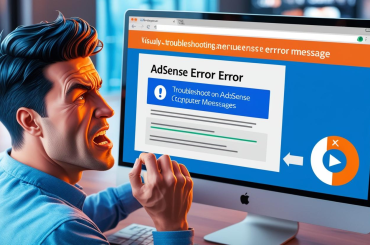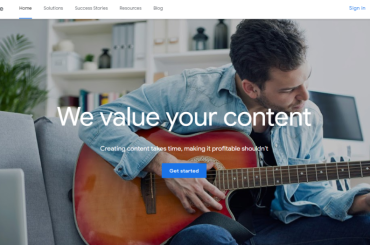Are you looking for a way to monetize your online content without resorting to intrusive pop-ups or off-putting banner ads? Look no further than Google AdSense. This powerful platform allows you to earn revenue by displaying targeted advertisements on your site, without sacrificing the user experience.
But how does it work, and how can you integrate it seamlessly into your WordPress site? In this post, we’ll break down everything you need to know about Google AdSense and provide step-by-step instructions for getting started with ease. Get ready to turn your passion into profit!
What is Google AdSense?
Google AdSense is a program that allows you to place ads on your website and earn money whenever someone clicks on them. The amount you earn per click depends on a number of factors, including the size and location of the ad, as well as the topic of your website.
To add Google AdSense to your WordPress site, you’ll need to create a Google AdSense account and then add the provided code to your website. Once you’ve done this, ads will start appearing on your site automatically. You can then use the Google AdSense interface to customize the look and placement of your ads.
How to create a Google AdSense account
Google AdSense is a CPC (cost-per-click) advertising program that allows you to place ads on your website. When a visitor clicks on one of the ads, you earn money.
Creating a Google AdSense account is easy and only takes a few minutes. Here’s how:
1. Go to google.com/adsense and click “Sign up now”.
2. Enter your email address and choose a password.
3. Agree to the Terms and Conditions and click “continue”.
4. Enter your website URL and select your industry category. Then click “save and continue”.
5. Choose whether you want to display text, image, or both types of ads on your website. Then click “save and continue”.
6. Enter your contact information and click “submit”.
7
How to add Google AdSense to your WordPress site
Google AdSense is a program that allows you to place ads on your website and earn money when people click on the ads. You can sign up for AdSense for free, and then add the code to your WordPress site.
To add Google AdSense to your WordPress site, follow these steps:
1. Sign up for a free AdSense account.
2. Add the code to your WordPress site.
3. Place the code in the appropriate spot on your website.
4. Adjust the settings to control how the ads appear on your website.
5. Test the ads to make sure they are working properly.
6. Monitor your earnings and adjust accordingly.
With a little bit of effort, you can start earning money from your WordPress site with Google AdSense!
What are the benefits of using Google AdSense?
Google AdSense is a program that allows website owners to place ads on their site and earn money from clicks. The program is free to join, and there are no set-up fees. Once you have signed up, you can choose from a variety of ad formats and sizes to customize your site. You can also set up filters to control the types of ads that are displayed on your site.
The benefits of using Google AdSense include:
-Earnings potential: You can earn money for each click on an ad placed on your site. The amount you earn will depend on the type of ad and the advertiser’s bid amount.
-Advertising customization: You can choose from a variety of ad formats and sizes to best fit your site’s look and feel. You can also filter the types of ads that are displayed on your site.
-Reporting tools: Google AdSense provides detailed reports that show you how your ads are performing. This information can help you optimize your earnings potential by tweaking your ad placements or choosing different ad formats.
What are the drawbacks of using Google AdSense?
There are a few potential drawbacks to using Google AdSense on your WordPress site. First, if you’re not careful with your ad placements, you can end up with a cluttered and unprofessional-looking site. Second, ads can slow down your site’s loading time, which can frustrate visitors (and may even lead to lower search engine rankings). Finally, if you’re not generating a lot of traffic to your site, you may not make much money from AdSense.
Conclusion
Google AdSense is a powerful tool that can help you monetize your WordPress site in an effective and efficient manner. By following the simple steps outlined in this article, you will be able to easily integrate Google AdSense on your website and start generating revenue immediately. With a few clicks of the mouse, you’ll have access to one of the most powerful advertising platforms on the internet – with potential for massive success if used properly!