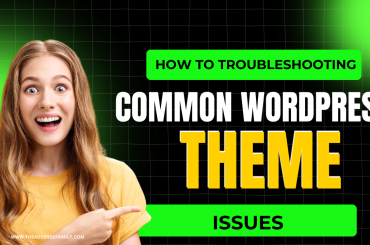11 WordPress tips you can apply to your website
If you landed on this article, you are probably looking for WordPress tips for your own website.
You have landed on the right page, because here I give you 11 WordPress tips that you can apply immediately. The tips below are not difficult or complicated, it is just important that you do something with them and apply the WordPress tips to your website. Below are the tips!
1: Adjust your permalinks!
If you want to score well in Google with your WordPress website, it is very important to adjust the permalinks of your website. Normally the permalink structure is set to Standard (for example /p=123, which is completely irrelevant), but you can change this to Post Name, which immediately says a lot more about the page
You can simply adjust the permalinks by going to Settings > Permalinks in the Admin section and setting the permalinks to Post name.
2: Use a clean, fast theme (which is also suitable for mobile devices)
A big advantage of WordPress is that there are so many themes that you can use for your website. This is also a major disadvantage, because there are a lot of themes that you should not use. Make sure that a theme has good reviews, that the theme is nice and fast, and that the theme is also responsive – this means that the website adapts to the type of device on which the website is visited, so that the website is always clearly visible stays.
3: Remove unnecessary WordPress plugins
WordPress plugins can add a lot of cool features to your website, but be careful not to use too many plugins. These make your website slow and leaky. Be aware that every additional plugin is another piece of added code that makes it easy for hackers to hack. Install and activate only the plugins you need, and remove the plugins you don’t use. Keep it to a maximum of 15 active plugins.
4: Install the Yoast SEO plugin
A must have (SEO) plugin is the Yoast SEO plugin . With this plugin you can indicate the Title tag and the META description yourself. In addition, the handy page analysis allows you to see how well your page scores and whether the page meets Google’s ‘requirements’.
5: Do something about those annoying spam comments
If you have a WordPress website, you are undoubtedly going to get a lot of spam comments. Fortunately, you can moderate them first before they appear on your website, but it is still annoying to receive such a message every time. Fortunately, you can do something here, namely activate an anti-spam plugin on your website.
6: Optimize your images for the web and search engines
Of course, a website also includes photos and images. Now you can of course upload the photos and images that you have on your computer to your WordPress website in one go, but that is not ideal. It is better to first save them for the web, and then optimize them for the search engines. You can save images for the web by saving the image on your computer in the same size as the image will appear on your website, and you can optimize the image for the search engines by adding the correct file name and title tags.
7: Make your WordPress website as fast as possible
Many people are not at all concerned with the speed of their website, even though this is very important. Did you know that if a website does not load in 3 seconds, the visitor clicks ‘Back’ again and therefore leaves the website? The speed of your website is also extremely important for Google, because Google always wants to offer the best results.
8: Secure your WordPress website from hackers
Because so many websites run on WordPress, WordPress websites are an easy target for hackers. It is therefore important to protect your website as best as possible. You can do this by, among other things, placing a CAPCHA plugin on your site and securing the files.
9: Backups!
It is wise to make a backup of your WordPress website once every two weeks. If something goes wrong with your website, you can simply use the backup and restore the website.
Your hosting will probably already make a daily backup for you, but if you don’t have your own server, it can cost money to have the backup restored. You can take this into your own hands by using a WordPress backup plugin .
10: Update your WordPress website when possible
Updates for WordPress become available regularly. These updates often close a leak in WordPress or add new functionalities. It is wise to always implement the update as soon as an update is available. Fortunately, updating has been made very simple, all you have to do is click the ‘Update now’ button and the rest will take care of itself.
11: Set the time zone correctly
It is possible that the time zone of your WordPress website is not set correctly.
This is annoying if, for example, you want to schedule messages in advance (they will then be online on the day and time you want), and it is also inconvenient for visitors if the time is not correct. You can adjust this by going to Settings > General in the administrator section of your website and choosing the time zone you want, for example Amsterdam.