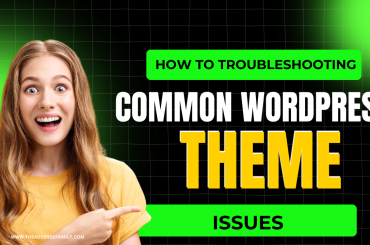Are you tired of being bombarded with spam comments on your blog? Do you spend more time filtering through junk than engaging with valuable readers? Well, fear not! We have compiled the ultimate guide to help you prevent spam on WordPress. Say goodbye to annoying bots and hello to a clean comment section. Keep reading for our top tips and tricks!
How to prevent spam on WordPress
If you’re running a WordPress site, you’re probably no stranger to spam. Whether it’s comments, contact form submissions, or registrations, spam is a common problem that all WordPress site owners face.
Fortunately, there are a few things you can do to prevent spam on your WordPress site. In this article, we’ll share how to prevent spam on WordPress so you can keep your site clean and safe.
Here are 6 steps you can take to prevent spam on your WordPress site:
1. Use a security plugin like Wordfence to scan for and block malicious activity.
2. Install a CAPTCHA plugin like reCAPTCHA to verify human users.
3. Moderate comments and contact form submissions manually.
4. Whitelist approved commenters and subscribers.
5. Blacklist known spammers using tools like Spamhaus.
6. Keep your WordPress software and plugins up-to-date to close security vulnerabilities.
The best plugins to prevent spam
There are a few different ways to prevent spam on your WordPress site. The first and most effective way is to use a plugin. There are many great plugins out there that can help you stop spam. A few of the best plugins to prevent spam are:
-Akismet: Akismet is a plugin that comes pre-installed with WordPress. It is an effective tool for stopping spam comments.
– Gravity Forms: Gravity Forms is a paid plugin that allows you to create forms and manage submissions. It includes a Spam Protection setting that will prevent spam submissions.
– WPForms: WPForms is another paid plugin that lets you create forms and manage submissions. It also has a Spam Protection setting that will keep your site free from spam submissions.
How to moderate comments
If you would like to moderate comments on your WordPress site, there are a few different ways that you can go about doing so. One way is to simply delete any comments that are made that you deem to be spam. Another way is to mark comments as spam so that they go into a separate folder for moderation. And finally, you can set up your WordPress comment system so that all comments must be approved by an administrator before they are published.
Conclusion
WordPress is a great platform for creating websites, but it can be vulnerable to spam. However, there are several methods you can use to prevent the overwhelming amount of spam from ruining your website experience. By using CAPTCHA systems or comment moderation plugins, limiting registration options and accepting only certain file types, as well as monitoring comments regularly and editing user permissions appropriately, you should be able to effectively protect your WordPress site from unwanted spam.