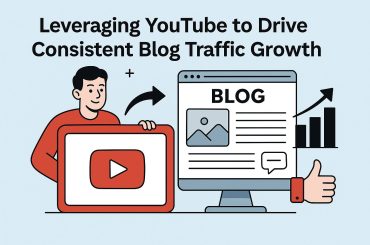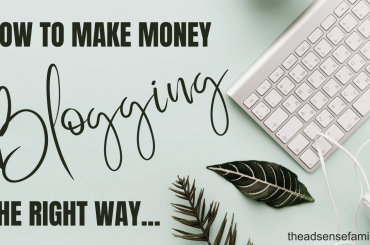Image is becoming more and more important in Google.
For example, images and video are a good way to make something clear to your readers and it is of course also nice to make your page a bit more cheerful with images.
Images are of course very nice on your website, but in addition to ‘decoration’, images can also ensure a higher position in Google.
For example, I get a lot of visitors to my websites via Google Images, but the rankings in the ‘text results’ also go up by optimizing images for Google.
But how can you score high in Google with images? First of all I will tell you a bit of background information.
Google can and does see a lot, but the technology is (unfortunately) not yet so far that a computer can see whether an image is relevant to the subject of a text on a website. Fortunately, it is possible to add text information to images, in order to tell Google what can be seen in the image.
You can add the following information to images:
- File name
- Title
- Caption
- Alt text
- Description
If you give all this information to an image, Google will know what the image is about, and Google will rate your website higher.
You can easily and quickly add information to images by using WordPress.
Below is an example of what this looks like in WordPress.
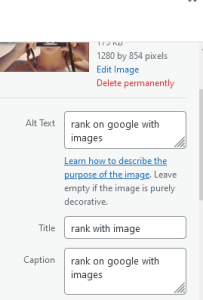
As you can see, all kinds of text information is given to the image here. This information is seen by Google and is also very important.
File name
If you have an image on your computer’s hard drive, give it a good file name. You often see that an image is called ‘DCN1008.jpg’, for example, but that is of no use to Google and you will not rank with that. Enter a relevant file name.
Title
The title is actually the same as the file name in WordPress. The title is what is shown in this image and is as short and relevant as possible.
Caption
A caption is the text that appears below an image. This also sees the visitor to your website. This is useful if you want to explain something to the visitor. A kind of information bar for the visitor with information about the image.
Alt text
Alt text is the text you see when you hover over an image. It is wise to put a small sentence with information here. It helps Google to see if the image is relevant.
Description
A description is actually a longer version of the Alt text. Explain in detail what the image is about.
Don’t overuse your keyword
If your blog article or website is about a certain keyword, it is wise not to use this keyword too often in the information you give to the images. Google will penalize this.
Just use the keyword in an image once, or maybe not once. It is important to keep the information relevant so that it can be understood.