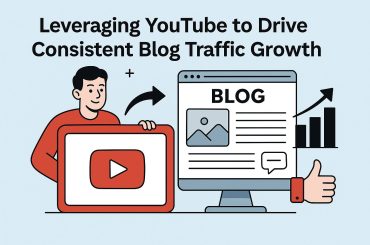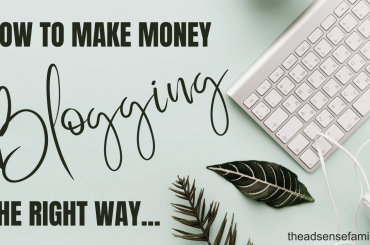8 Steps To Lower Bounce Rate
I will show you how you can reduce your bounce rate will be a breeze with the eight steps in this article.
What is a bounce rate?
If you use Google Analytics, the term bounce rate must be familiar to you. But do you know what it means? A short explanation:
Bounce rate (don’t confuse with exit rate) is the percentage of sessions where a single page loads. The visitor does not go to another page on your website from this page, but clicks away immediately.
Example? You read the headline “Reduce your bounce rate in 8 easy steps” on theadsensefamily and decide you want to read it. You read this article and are satisfied: you know what you wanted to know and you can get started. Time to click away. But a bounce rate can also arise from a less positive experience. It could mean that your visitors recognize themselves in the well-known statement of Google Analytics evangelist Ayinash Kaushik, who once said: “I came, I puked, I left”. Ai, that hurts, because you worked so hard on that article.
But see it differently, like Seth Godin, guru when it comes to internet marketing:
A website visitor is a lot like a monkey looking for one thing: a banana. If that banana isn’t easy to see and easy to get, your visitor is gone with a quick click on the ‘Back’ button.
Now if you’ll get more bananas for that hungry monkey. If you can entice him to view more pages… Isn’t there a simple way to lower your bounce rate?
What is the average bounce rate?
The bounce rate figures can vary enormously per website. There’s no right or wrong with this one, there’s not even an average and a high bounce rate isn’t exactly weird or wrong. In fact, if your blog attracts a lot of visitors via social media and Google, this can go up to 90%. If you do manage to entice your visitors to read more, you can quickly drop to 40-70%. If you can lower your bounce rate to less than 20% then you are definitely doing something right in my opinion.
Want to know your own bounce rates? Go to Google Analytics and log in. Under ‘Audience – Overview’ you will find the bounce rate of your entire website. It is more interesting to see which types of pages and which articles have a high bounce rate. This can be found under ‘Behaviour – Site content – All pages’. You can see the bounce rate per page here, so you also know where lowering your bounce rate is most necessary (or not, if you are doing it right).
Reason Why your bounce rate might be high…
There are plenty of reasons why you could immediately click away as a visitor, so that you as a blog owner see a high bounce rate in your statistics. Possible reasons?
- Your page loads too slow & visitors are impatient
- Your website looks unprofessional or unreliable
- You don’t tempt your visitor to look beyond that one page
- Your website is not mobile friendly
- You scared off your new visitor with a 404 page
- You do not meet the expectations of the visitor
Is bounce rate important for search engine optimization?
Opinions on this are divided. I gladly agree with Dan Nolan ‘s conclusion :
Is it fair to compare content like this blog post, to a web site of kitten pictures by using a single metric like bounce rate? no; no it’s not. In my opinion, bounce rate can’t be a ranking factor alone. If a metric can’t be applied broadly to determine relevancy and quality, then it probably isn’t part of a search engine ranking algorithm used to return billions of results a day.
With a high bounce rate you do not have to worry about your Google Ranking. Because of your user-friendliness. With the steps below you can satisfy visitors and lower your bounce rate, even significantly lower it.
Lower bounce rate? Up to 50% with these 8 steps
- Increase the speed of your website. Turn off plugins that take too much time, talk to your hosting party if you think it’s going too slow or run a GooglePagespeed test to find out where your slowness is coming from. This prevents people from closing your page or going back to Google with backspace (both a bounce). If you consider that the bounce percentage increases by as much as 25% if a website has a loading time longer than 4 seconds (source: Kissmetrics ) then you know what to gain here!
- Make a good first impression. To be precise, you have 1/20th of a second to convince visitors to stay. During this time they decide whether to stay or leave. Make sure your website exudes professionalism and reliability.
- Include enough internal links to relevant articles in your articles. Entice people to look beyond just the blog entry they enter. In my opinion, this is the fastest and easiest way to lower your bounce rate.
- Another way to entice visitors to look further on your blog is to add popular posts to your sidebar, for example, or to add related content at the bottom of each article. A newcomer will think at ‘Popular’ (you can also call it ‘Most read’): “I can’t miss that”.
- Make your blog instantly mobile-friendly.
- Optimize your 404 page . An error page is not what a visitor is waiting for and there is a good chance that they will immediately click away. Unless… If you add some useful links to this page you can trigger them to stay. For example, have a large search bar on the page. Or suggestions of pages that may be of interest (most read articles, your contact page or your FAQ).
- Get targeted visitors . Be careful with link building. Visitors you get from irrelevant blogs, forums or other websites can cause higher bounce rates. Deceptive meta titles and descriptions can also cause this. Make sure the content matches the search query of the visitors.
- Do many of your visitors still come in via the homepage? Then make sure that you only put summaries on your homepage , summaries that trigger to go to articles. Avoid posting full texts instead use the Read more button.
Go through these steps initially for all pages with a high bounce rate, lowering your bounce rate is not only the most effective here, but also probably the easiest because there are big hits to make.
However, also check where this high bounce rate comes from and whether it is not source-bound. Undoubtedly you will see that eg Twitter scores very high. But if these are visitors who return to Twitter every day for your new articles, it makes sense that they won’t read any further. They are already familiar with the rest of your content!
One more thing to take with you…
The bounce rate only measures one thing: whether your visitor clicks through to a page other than the page he or she enters. It does not look at how long your visitor stays on the article he or she came in on. While if a visitor stays for more than 30 seconds, they will indeed read your content. The bounce rate does not actually give you pure information.
However, you can get this information clearer. Simply by adding a piece of code to the Google Analytics tracking code you’ve implemented:
<script type=”text/javascript”>
var _gaq = _gaq || †
_gaq.push([‘_setAccount’, ‘UA-XXXXXXX-1′]);
_gaq.push([‘_trackPageview’]);
setTimeout(“_gaq.push([‘_trackEvent’, ‘120_seconds’, ‘read’])”,120000);
(function() {
var ga = document.createElement(‘script’); ga.type = ‘text/javascript’; ga.async = true;
ga.src = (‘https:’ == document.location.protocol ? ‘https://ssl’ : ‘http://www’) + ‘.google-analytics.com/ga.js’;
var s = document.getElementsByTagName(‘script’)[0]; s.parentNode.insertBefore (go, s);
})();
</script>
Not technical? A good, or perhaps easier, alternative for lowering your bounce rate is the Reduce Bounce Rate plugin . This plugin informs Google Analytics every 10 seconds that your visitor is still on your website and is therefore indeed interested in what you have to offer. Does that feel like cheating? No…. In my opinion, it gives a much clearer picture of the quality of your website.
Lowering your bounce rate should do the trick, right? Good luck!