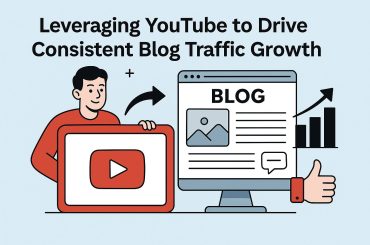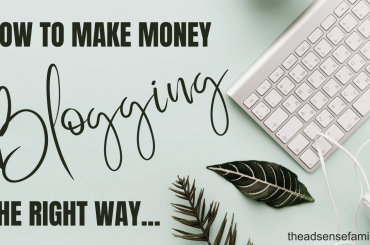The fact that wordpress makes blogging easier yet there are some things we do that are wrong and I will list them here.
1. Slugs too long
For those who don’t know what a slug is, that’s the URL of your final post. Depending on the settings of the permalinks , WordPress determines these in combination with your title. Do you have a very long title? Then your slug becomes very long and Google has some trouble with that.
Fortunately, WordPress offers the option – unfortunately used by few bloggers – to manually shorten the slug.
2. Default Permalinks
Secretly mentioned above: depending on your settings in WordPress, the link of your article is created. WordPress keeps a default of /?p=123 and that is not useful.
How does anyone – especially Google – ever know what your page is about? Make sure you set up your permalinks correctly right away.
3. Using too many tags
I regularly see people add dozens of tags to one post. Do not! Use them in moderation, and above all consciously.
4. Use ‘Admin’ as username
Many users install WordPress with an admin account, and then always log in with it. Do not! Unless you want to make it very easy for hackers… Create a separate login name, which can also differ from the name that is shown on your blogs. So you can use ‘brown’ as your login name, while the reader sees ‘Abah Moses’.
5. Not adding alt tags to images.
Google is smart, but not so smart that they can read out what your image is about. The only way to make this clear to them is to add an alt tag to your images.
This way Google knows what your image is about and if this matches what your article is about (and you take care of that!), this is again extra points for your search engine optimization. Little effort, big fun. See the image where you can fill this in.
6. No Backup
I also made this same error here when I started blogging newly but what a stress if your website suddenly shows problems, or if your database explodes. Fortunately, there are more and more useful plugins for this, such as BackWPup.
Always make sure that both your database and your files are backed up. If you only have one of these two, it can still cause problems.
7. Keeping unused themes and plugins
Throw away anything you don’t use. Yes, also unused themes and plugins. Not only do they take up unnecessarily a lot of space on your server, you also create more entrances for hackers. Delete!
8. Leaving spam comments.
There is an SEO myth that goes around: more comments would be good for your ranking. No, not if these are spam comments, it will do more damage. Make sure your website already catches spam with, for example, Akismet, and the few that do get through: straight into the trash.
What WordPress mistakes have you learned from?
Of course, this is just the tip of the iceberg and there are also WordPress errors that I would like to expose in an extensive article. However, for now I am curious about the mistakes that you have encountered before, and from which you have learned a lot.