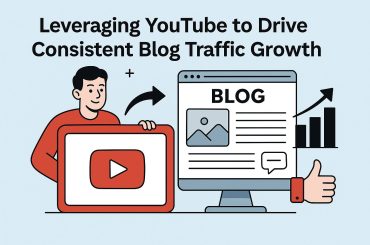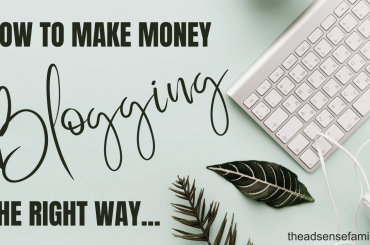How To Get More Traffic From Pinterest.
Are you urgently looking for more traffic to your blog? Pinterest is a growing medium for bloggers. And you too can drive your traffic through Pinterest.
Why Use Pinterest?
Why not? You want more visitors, right? Always keep in mind that the visitors are valuable. If they just click to your website & are gone straight away, it might not be such a good plan to spend time on this. If your current Pinterest visitors (you probably already have at least one peer) spend more time on your blog and visit multiple pages: make sure to put some time into it. Pinterest is not only popular among food bloggers…more and more target groups are finding their way on this visually oriented platform.
Research has also shown that Pinterest is a stable factor in terms of traffic. At Facebook you have to deal with a strict algorithm, so that your followers do not always get to see everything about you. In fact, it’s only a small part and it also depends on the engagement of your follower. At Pinterest, you can go far by following just a few clever tricks. And put in a little time.
How to drive traffic from Pinterest.
While there are countless tips for getting more traffic from Pinterest, here are some quick & easy tips. There are tips that need a little more explanation (think of rich pins), but they will be discussed separately. For now: get started with these nine tips and you’ll have a lot more traffic from Pinterest in no time. Good luck!
1. Get the right image
Where a square photo is desired with Facebook, you will get more followers and re-pins with Pinterest if you place a vertical image. Take a few extra minutes to create an image just for Pinterest. You do not necessarily have to place this with your article: upload it directly and link the link of your article to it.
Also smart: don’t just upload the main image, but create a special image for Pinterest with a text overlay that speaks directly or even solves someone’s ‘problem’.
If you’re looking for motivational Quotes just put up a picture of it with link to your blog.
With American websites, these images are often placed in the blog post, as is also shown on the right as an example. Personally, I often find this too much (like a lot of American blogging habits). I prefer to upload the photo on Pinterest myself, including the corresponding link to the article. I want to prevent images from becoming leading here, while this blog is mainly about content.
2. promote your pin.
Do not think that you come across too spammy if you share your own articles (on your business and/or personal account). If you are proud of your articles (and of course you are) then you can and may share it. In multiples. Create a Pinterest board for your own articles, but feel free to post them on any of your other relevant boards as well. Because they may be followed by completely different people. Alternate it with pins from others you find interesting.
3. Immerse yourself in the best time
There is no standard time that works best for Pinterest, it really depends on your target audience. I notice that bloggers are mainly active with their blog in the morning & evening and respond to this where possible. Yet I also regularly check Google Analytics to see what times are actually clicked the most. This way you can quickly see what works best.
4. Make sure your website is Pinterest friendly
Pinterest is becoming increasingly important for bloggers when it comes to driving traffic. Make it easy for Pinners by being able to share your content right away. With the Pinterest Pin It Button For Images plugin , Pin it buttons are placed on all images on your website (excluding featured images/featured images). Another option is share buttons at the bottom of your page. Make sure that Pinterest is also present here in addition to Facebook & Twitter.
5. Create new boards regularly
New boards give you opportunities to approach a new target group and thus generate new followers and re-pins. So do this regularly. Also adapt to seasons. Everything Christmas related is hot on Pinterest right now. However, don’t make boards that you’ll end up posting only a few images in.
6. Describe your Pins using smart keywords
Keywords are not only important for search engine optimization, Pinterest also uses this. Enter a clear description for each pin with the words you want to be found on. You can also easily ‘discover’ extra words by entering one of your keywords yourself in your search bar. Pinterest then supplements it with other suggestions.
7. Analyze
Pinterest has been offering Pinterest stats for some time now, if your page is a business page (and if it isn’t already, convert now !). You gain insight into the traffic on your profile, the audience you attract, the Pinterest behavior on your website itself and your most viewed & clicked Pins. Also Interests of your followers? The Pinterest stats also indicate this.
8. Complete your profile
Make sure you have a good “About me” description on Pinterest. In this you can not only say who you are and what you do, so that people get a clear picture, these are also included in the search of your fellow pinners.
9. Focus on the first five boards
These are the boards that your fellow pinners see and pay the most attention to. If these look good, they will immediately be inclined to follow you. But which boards are those? Try the boards with the most followers & interaction. Those followers are there for a reason, and the re-pins are not because they think the content is stupid…and choose carefully which cover image you want for these boards. That can also give you extra followers!
Let us know how your experiences are after working out these tips. Did it really get you more traffic through Pinterest? And feel free to follow me on Pinterest . So that you will see even more Pinterest-related articles & tips in the future.