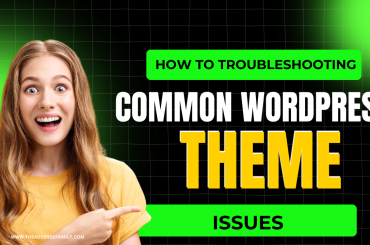How To Move From Blogger To WordPress
Are you thinking about moving your blog from Blogger to WordPress? If so, you’re in the right place! In this post, we’ll walk you through the entire process of moving your blog from Blogger to WordPress step by step.
Why Move from Blogger to WordPress
Before we dive into how to move your blog from Blogger to WordPress.org, let’s briefly discuss why you might want to make the switch in the first place.
There are a few key reasons why you might want to move your blog from Blogger to WordPress.org:
1. You Want More Control Over Your Blog
When you use Blogger, you’re limited to the platform’s features and design options. If you want to add features or customize your design beyond what Blogger allows, you’re out of luck.
However, when you switch to WordPress.org and host your own WordPress site, you’ll have full control over your site. You can install any WordPress plugin or theme to add new features and customize your site’s design to your heart’s content.
2. You Want to Monetize Your Blog
If you want to make money from your blog, Blogger isn’t the best platform. While you can technically add Google AdSense ads to your Blogger site, you won’t be able to take full advantage of all the monetization options available to WordPress users.
For example, many WordPress themes include ad placements that help you maximize your earnings from Google AdSense. Additionally, you can use WordPress plugins to sell products, services, or courses directly from your blog.
3. You Want a More Professional Blog
A self-hosted WordPress.org site looks more professional than a Blogger site. This is because Blogger still has a bit of a “blogging platform for beginners” reputation.
Additionally, when you use your own domain name with WordPress.org (as opposed to a free domain name from Blogger), it further adds to the professionalism of your site.
4. You’re Tired of Blogger’s Limitations
Ultimately, the main reason to switch from Blogger to WordPress.org is that you’re tired of Blogger’s limitations. If you want more control, flexibility, and features for your blog, then self-hosted WordPress is the way to go.
Now that we’ve covered the main reasons to switch from Blogger to WordPress.org, let’s discuss how to actually make the move.
How to Move from Blogger to WordPress in 8 Steps
Ready to move your blog from Blogger to WordPress Follow these 8 steps:
1. Create a Backup of Your Blogger Site
Before you do anything, the first step is to create a backup of your entire Blogger site. That way, if anything goes wrong during the migration process, you can always revert back to your original site.
To create a backup of your Blogger site, go to your Dashboard and click on the Settings tab. Then, scroll down to the Other section and click on the Backup Content button.
2. Export Your Blogger Content to WordPress
Once you have a backup of your Blogger site, the next step is to export your content from Blogger so that you can import it into WordPress.
To export your content, go to your Blogger Dashboard and click on the Settings tab. Then, scroll down to the Other section and click on the Export Blog button.
3. Set Up Your WordPress.org Site
Now it’s time to set up your new WordPress.org site. If you need help getting started, check out our ultimate WordPress setup guide.
4. Install the WordPress Importer Plugin
Once you have your new WordPress site set up, the next step is to install the WordPress Importer plugin. This plugin will help you import your content from Blogger into WordPress.
5. Import Your Blogger Content Into WordPress
Now that you have the WordPress Importer plugin installed, it’s time to import your content from Blogger into WordPress.
To do that, go to Tools → Import in your WordPress dashboard. Then, click on the Run Importer link under the WordPress importer.
On the next screen, click on the Choose File button and select the XML file that you exported from Blogger in Step 2. Then, click on the Upload file and import button.
6. Set Up Redirects for Your Blogger Posts
If people have been linking to your Blogger posts, then you don’t want to lose that link juice when you switch to WordPress.org. To avoid that, you can set up redirects from your old Blogger URLs to your new WordPress URLs.
To do that, you can use a plugin like Simple 301 Redirects. Once you install and activate the plugin, go to Settings → 301 Redirects in your WordPress dashboard. Then, add your old Blogger URLs in the Request field and your new WordPress URLs in the Destination field.
7. Set Up Your WordPress Theme
Now that your content has been imported from Blogger, it’s time to set up your WordPress theme. If you need help picking a theme, check out our post on how to choose the perfect WordPress theme for your site.
8. Configure Your WordPress Settings
Finally, you need to configure your WordPress settings to match your Blogger site. This includes things like your site title, tagline, and social media links.
To configure your WordPress settings, go to Settings → General in your WordPress dashboard. Then, update your site title, tagline, and email address to match your Blogger site.
You can also update your WordPress permalink settings to match your Blogger post URLs. To do that, go to Settings → Permalinks in your WordPress dashboard. Then, select the Custom Structure option and enter /%postname%/ in the field.
We hope this post helped you learn how to move your blog from Blogger to WordPress.org. You might also want to check out our ultimate WordPress security guide and our roundup of the best WordPress plugins for business websites.