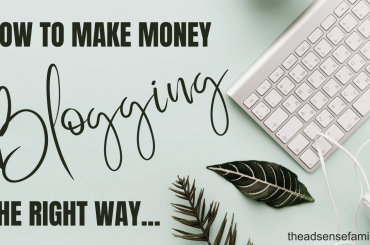WordPress is the most popular CMS right now this is partly due to the no less than 54 thousand free plugins on WordPress.org. And then we don’t even count plugins that can be downloaded elsewhere. That’s great that there are so many WordPress plugins to be found, but which plugins do you need and which are better left behind? That is why we have prepared a list with 27 useful WordPress plugins for your website. Of course you don’t have to install them all, because that will not benefit the speed of your WordPress website.
Useful WordPress plugins for your website
#1 Yoast SEO
We start with a WordPress plugin that should absolutely not be missing on your website. Opinions are divided on this, but we believe that there is no plugin that can do what Yoast SEO does in the SEO field. The plugin helps you with On-Page SEO. For example, it indicates whether there are improvements to the content on your website, you can determine what the meta information should be and the plugin offers many more useful options. Furthermore, Yoast SEO offers an XML sitemap of your WordPress website. This allows Google to better recognize the content, which in turn will lead to a better position in the search engine.
Download Yoast SEO plugin for WordPress
#2 WP Super Cache
WP Super Cache makes your WordPress website faster. The speed of a website is related to the user experience and this is an important factor for your position in Google. There are several cache plugins, but we chose WP Super Cache because it is very user-friendly and no technical knowledge is required. When a visitor visits your website for the first time, a cache plugin downloads your website, as it were. If the visitor then clicks through or comes back at a later time, the website is loaded from the hard disk (locally).
Download WP Super Cache plugin for WordPress
#3 Elementor Page Builder
Another useful WordPress plugin for your website is Elementor Page Builder. With this plugin you can easily organize a page according to your own wishes. You can drag elements, such as slideshows, Google Maps, text blocks, etc. to the correct position with the editor. There are several page builder plugins on the market, but for us Elementor has risen above them in recent years.
Download Elementor Page Builder plugin for WordPress
#4 Autoptimize
As stated above, the ranking of your website is related to the speed of your website. In this article you will read useful tips to make your WordPress website faster.
For example, you can read that one of the ways to improve the speed of your website is by minimizing HTTP requests. One way to do this is to merge CSS and JS files with Autoptimize. In addition to merging files, Autoptimize also offers other functionalities.
Download Autoptimize plugin for WordPress
#5 Redirection
The majority of all websites sometimes delete a page, message or a WooCommerce product. It is important that you process this change properly. You can do this with the WordPress plugin Redirection.
With Redirection you can redirect the old website address to another page on the website. By using Google Webmasters you can easily detect “dead links” on your website.
Download Redirection plugin for WordPress
#6 Site Kit by Google
Site Kit by Google is another nice WordPress plugin for your website. This is the official plugin from Google and connects your website to Google services such as Google Analytics, Search Console, Webmaster and PageSpeed Insight. With Site Kit by Google you get an overview of all important information and you can immediately see where your priorities should lie.
The great thing is that many WordPress users use a Google Analytics plugin, but by replacing that plugin with this one you get a lot more information in return.
Download Site Kit by Google plugin for WordPress
#7 HTML Forms
With a “bare” WordPress website you do not have the option to use a contact form. This is often installed together with a theme, but if this is not the case, you can install a contact form plugin. A plugin that allows you to create forms, such as a contact form, is the HTML Forms plugin. The plugin is written by the developers of MailChimp and offers the possibility to create form fields, such as input, textarea, checkbox, radio buttons, date, etc. You can then add this to a blog article or a page by means of a shortcode.
Download HTML Forms plugin for WordPress
#8 Simple Custom CSS
You have probably encountered the following problem: you want to change something on your website, such as a button color, a font or you want to remove something, but you can’t find anywhere to do this. Then you have found the solution with Simple Custom CSS. With this plugin you can easily make CSS adjustments to your website. Depending on which browser you use, you can find out an ID or Class of an object. The Chrome browser allows you to do this with the developer tools and Firefox allows you to install the Firebug extension.
After installing the plugin, you can make changes by going to Appearance > Custom CSS. With many WordPress themes, Simple Custom CSS is automatically installed or at least recommended. Enough reasons why Simple Custom CSS should not be missing from the list of useful WordPress plugins for your website.
Download Simple Custom CSS plugin for WordPress
#9 Admin Columns
Although WordPress is getting more and more sophisticated, it still has its limitations. This also applies to editing multiple messages at the same time. Fortunately, you don’t have to worry about that with Admin Columns. With the plugin you can display extra columns in the message overview. Admin Columns also has a paid variant and with this version you have access to multiple functionalities, such as editing multiple WooCommerce products at the same time. We can certainly recommend this, because in the long run this will save you a lot of time.
Download Admin Columns plugin for WordPress
#10 Related Posts for WordPress
As the name of the plugin already reveals, the Related Posts for WordPress plugin allows you to display other relevant blog articles under a blog entry. This brings several advantages. When a visitor has read an interesting article on your website and finds other articles at the bottom of the page, there is a relatively good chance that this can be interesting for the visitor. This lowers the bounce rate and makes search engines very happy. Furthermore, search engines can rediscover the links (read posts) and index them again or better.
Download Related Posts for WordPress plugin for WordPress
#11 All-in-One WP Migration
All-in-One WP Migration is not for everyone, but for those who want to move their WordPress website to another host, this is the plugin that can help you with this. You simply export the files from your current website and can import them at a later time. It goes like this: you install the plugin and click on “export”. Then you change the name servers of the domain name to that of the new host and install WordPress. After you have installed WordPress, you can reinstall the All-in-One WP Migration plugin and this time choose import instead of exporting.
Download All-in-One WP Migration plugin for WordPress
#12 Mailchimp
Not surprisingly, we’ve included Mailchimp in our list of useful WordPress plugins for your website. In our opinion, Mailchimp is the best plugin to let visitors subscribe to your newsletter. You can also distribute your newsletter to all subscribers with the plugin. We also think it’s worth mentioning that Mailchimp is compatible with other plugins, such as WooCommerce, Contact Form 7 and Buddypress.
Download Mailchimp plugin for WordPress
#13 Advanced Custom Fields
With the Advanced Custom Fields plugin you can add extra fields within WordPress to a post. In addition to fields such as text, numbers and a checkbox, this plugin also allows you to add fields such as images, Google Maps and other advanced fields. This plugin is often recommended when installing a theme. There are similar plugins available, but we find Advanced Custom Fields to work best. For us and many other users, the free version is sufficient, but they also have a PRO version, which gives you more functionalities.
Download Advanced Custom Fields plugin for WordPress
#14 Relevance
We mentioned above that WordPress is fairly limited in some areas. This also applies to the basic search function of WordPress. However, you can bypass almost all the limitations of the CMS with a plugin and that certainly applies to the search function. Relevanssi builds its own index so that users can search much more specifically within messages, products, pages, etc.
Download Relevanssi plugin for WordPress
#15 Broken Link Checker
Broken Link Checker is a WordPress plugin that detects broken links or 404 errors. The plugin regularly checks all internal and external links on your website and shows which links need to be replaced.
Almost all websites will have both external and internal links on their website. Often there are so many that it is not possible to check all this manually and luckily you don’t have to. Having an external link to a website that is down will have a negative effect on the user experience of your visitors. You send your visitors to a website that no longer exists. This does not make the visitor happy, but Google and other search engines also prefer not to see this. If you have too many “dead links” on your website, this can have a negative effect on your position in the search engine. Furthermore, by removing “dead links” you reduce the number of HTTP requests on your website and this improves the speed of your website.
Download Broken Link Checker plugin for WordPress
#16 Cookie Notice for GDPR
With the Cookie Notice for GDPR plugin, your website will in any case comply with a cookie notification. With Cookie Notice for GDPR you can adjust the colour, position and notification yourself.
Download Cookie Notice for GDPR plugin for WordPress
#17 Wordfence
Did you know that WordPress is the most widely used CMS and more than 25% of websites worldwide run on WordPress? So it will not surprise you that it is therefore also a target for many hackers.
Regularly updating WordPress and WordPress themes and plugins already helps to reduce the vulnerability of your website, but Wordfence takes this one step further.
Although Wordfence improves the security of your WordPress website, no security plugin is 100% foolproof. With Wordfence you can limit the number of login attempts, block untrusted crawlers, monitor where your website traffic comes from, block suspicious IP addresses and block attempts made with a non-existent username. Enough reasons to mention Wordfence in this article with handy WordPress plugins for your website.
Download Wordfence plugin for WordPress
#18 Media File Renamer
A title of an image on your website is a factor in determining your position in the search engine. Media File Renamer allows you to rename an image to something relevant.
Search engines like Google are getting smarter, but unfortunately they can’t understand everything yet. If you have a WooCommerce webshop and there is a product image of a red bicycle with the file name “dmdm.png”, then Google cannot know that it is a red bicycle. Fortunately, this problem is solved with the Media File Renamer plugin. With a free version you can already apply improvements, but you can also purchase the pro version to get even more control.
Download Media File Renamer plugin for WordPress
#19 Limit Login Attempts Reloaded
Limit Login Attempts Reloaded is definitely worth a mention in this list of useful WordPress plugins for your website. It is the successor of the plugin Limit Login Attempts. As we mentioned above with the Wordfence plugin, the security of your website remains an extremely important part. The CMS has a lot of advantages, but unfortunately a big disadvantage of WordPress is that it is a willing target among hackers. It is impossible to free your website from vulnerabilities, but luckily you can make your WordPress website more secure in several ways.
One of these ways is with the plugin Limit Login Attempts Reloaded. The plugin blocks traffic from a certain IP address, as soon as this IP address is made several wrong login attempts. The user of the plugin determines after how many attempts the IP address and for how long the IP address is blocked.
Download Limit Login Attempts Reloaded plugin for WordPress
#20 WPS Hide Login
Another WordPress plugin that can improve the security of your website is WPS Hide Login. Hackers often choose the most commonly used username and the default login url. For example, the most commonly used username is “admin” and most people log in via the web address domainname.com.ng/wp-login.php. Often confused with domainname.com.ng/wp-admin, but this is the url of your website’s dashboard.
Fortunately, this is easy to fix without having any technical knowledge. After installing the WPS Hide Login plugin, go to Settings>General and here you can adjust the login locations. Why this works so well? Hackers run scripts to look for a website with /wp-login.php behind a domain name. Can’t find the script? Then it moves on to the next target.
Download WPS Hide Login plugin for WordPress
#21 Post duplicator
We had to think long about compiling this list of useful WordPress plugins for your website, but a plugin that should certainly not be missed is Post duplicator.
What many WordPress users suffer from is that they have to create multiple pages or posts that are almost identical to each other. Normally you would have to create a page or post again and then fill it with content.
Fortunately, there are several ways to fix this problem and one of the easiest ways is by using this plugin. After installing Post duplicator you can find an extra option on a page or on the message overview called “Duplicate”. By clicking on this, a copy of a page or message is automatically created. The page or post looks exactly the same, only “copy” is added to the title.
Download Post duplicator plugin for WordPress
#22 Really Simple SSL
Everyone has probably come across it while surfing the internet: a message that the website you are visiting is not safe. You can still have a beautiful website, but as soon as a visitor sees this, the visitor will probably go to another website as soon as possible. The WordPress plugin Really Simple SSL guides you through several steps through the application for an SSL certificate. After a few hours your website will be approved. It is also possible that you make the request through your hosting and your website is secured, but after installing a WordPress theme or plugin, your website is no longer secured. Really Simple SSL is also the solution for this problem. Really Simple SSL indicates what could be causing the problem and what you can do to fix it.
Download Really Simple SSL plugin for WordPress
#23 UpdraftPlus
UpdraftPlus is the WordPress plugin to backup your website. It can happen that something goes wrong on your website, for example after updating a plugin or theme.
Whatever the scenario, it is always useful to make a backup of your WordPress website. And with UpdraftPlus you can set up automatic backups.
Download UpdraftPlus plugin for WordPress
#24 AMP for WP
The loading time of your website is an important factor in the position of your website in the search engines. Do you have a slow website? Then the visitors will not be happy with this and ultimately neither will Google and other search engines. Google Accelerated Mobile Pages, abbreviated to AMP, is a web standard that makes a page much faster. There are several plugins that can do this for your WordPress website, but we recommend AMP for WP.
Still not completely clear what the difference is between AMP and a normal page? When using AMP for WP and other AMP plugins, the custom design of your website disappears. You may prefer not to have this, but then you can still use the plugin for blog articles, for example. The design of a blog page is often less important and AMP for WP increases the chance of a better positioning in Google. With AMP for WP you can set what you want to use it for, for example for posts, categories, pages etc.
Download AMP for WP plugin for WordPress
#25 WP All Import
In the past we have used the WP All Import plugin for many WordPress websites in-house. For example, we had a business directory with thousands of Bloggers in Nigeria. You can of course add all of these manually, but we didn’t feel like that. Fortunately, we had a CSV file with all the data about the barber shops. With WP All Import, we could easily import the data to our website. In addition, we currently have dozens of affiliate websites and import the product feeds from the advertisers through WP All Import on our website. This allows us to add thousands of products to our website within hours without having to put in too much effort.
Furthermore, the plugin works well in combination with Yoast SEO and other plugins. There are also add-ons for various WordPress themes, such as Jobify, Listify and Listable. All add-ons and other information can be found on the WP All Import website.
Download WP All Import plugin for WordPress
#26 WPForms
You also came across HTML Forms in fourth place in the list of useful WordPress plugins, but we also think WPForms is worth mentioning. It is best for you to decide for yourself which one works best for you.
With WPForms you can let visitors enter information through a form. You can think of a contact form or a newsletter.
This plugin does not require a line of code, because you can easily create the form according to your own wishes using a drag and drop system. Are you done creating a form? Then you will see a shortcode that you can place on a page or blog post.
You also have the option to make fields of a form mandatory or optional. For example, with a contact form it is useful that you know the e-mail address of a person, but the telephone number is optional in some cases.
Download WPForms plugin for WordPress
#27 Smush
We close this list of useful WordPress plugins for your website with Smush. And for those who think that this plugin is the least important, you are wrong.
Earlier in this article, we mentioned that many WordPress website administrators upload images without resizing them. Most stock photos are easily a few MBs in size and if you upload them on a page without doing anything, it will not improve the loading time.
The website becomes extremely slow, the visitor becomes impatient and your website will eventually drop in the search engine. Fortunately, there is the WordPress plugin Smush. The plugin ensures that images on your website are made as small as possible, without this being at the expense of resolution.
Download Smush plugin for WordPress
We hope that this list of useful WordPress for your website includes a number of plugins that you can use for your website.